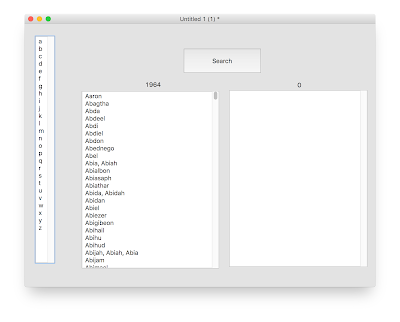New Year's Eve is always a good time for reflection. As the year ends I find myself reflecting a great deal on my research and design work from the past year. I think this is because I've spent this holiday break trying to catch up on my writing for each. In doing so, I've noticed I've not focused nearly as much attention on this blog as I have in the years since I began it. I think the reason for this can be explained by the title of the blog - Learning LiveCode. It turns out I've devoted very little time in 2018 to learning new programming skills with LiveCode and instead I've spent most of the year using my LiveCode knowledge and skill to work on two fairly large software projects. The first is my Q sort tool project, something I've written about extensively here since I started the Q sort project in 2015. The second is a project I've been working on in collaboration with colleagues in UGA's College of Agricultural and Environmental Sciences, specifically the Department of Agricultural Leadership, Education & Communication.
I've led the development of a game for the project titled "Are You With Me?" This game is about helping new agricultural education teachers be successful in both their teaching and their interactions with the community while maintaining a balance in personal and work life in order to avoid teacher burnout. This game is probably best thought of as a role-playing simulation of being a first year agricultural education teacher in a community that is also new to the Ag Ed teacher.
The game is designed to help new Ag Ed teachers to understand the importance of first coming to know their community and community leaders and then how to think strategically to make decisions that will lead them to earning credibility, respect, and trust of everyone in the community. The goal of the game is to build community engagement while maintaining enthusiasm for teaching. If successful, the teacher will begin securing important structured agricultural experiences for students.
This project has been fun and challenging. First, the project consists of a wonderful group of people. I won't name them here because I don't have permission from them to do so yet (I'll update this posting when I do). Everyone respects each other and everyone brings creative ideas to the table, while also being willing to do a reality check when necessary. The project has been fun for me because I've been able to practice my preferred way of doing design, namely to build an initial prototype of a design idea and let the group react to it. Using this approach, we've slowly arrived at a design that is very solid. I built the first prototype almost exactly two years ago and this is the first time I've written about it.
How the Game Works
Here is a screen shot of the game's main screen:
The game consists mainly of making decisions and dealing with the consequences. Five possible decisions choices are presented to the new teacher at each round, along with information about how much engagement will be created in the community if that decision is a good one. However, the best decisions must match the agricultural profile of the community in which the school resides. If the community's agricultural is largely based on crops, then choosing to form a dairy or cattle club aren't advised. Each decision also has a "credibility threshold." This means that even a decision that is well-suited to the community will not work if the teacher hasn't at least attained as much credibility as shown. It takes time and effort to gain credibility in a community, especially if you are new to it. A new teacher's enthusiasm and high hopes must be tempered with reflective, strategic action. The player can track their credibility in the "Teacher Dashboard" in the bottom portion of the screen.
As engagement in the community increases, as shown in the "Community Involvement Dashboard" in the top portion of the screen, opportunities to create a structured agricultural experience, or SAE, are presented. These SAE opportunities can best be thought of as internship experiences for the teacher's high school students. An example would be a dairy farmer willing to mentor a high school student in the dairy business by having them come to the dairy farm on a regular basis and help out in some way.
If poor decisions are made, or if the credibility threshold of good decisions is ignored, the teacher will slowly lose their enthusiasm. Wouldn't we all if our enthusiastic attempts at making a difference in the community are met with resistance or, worse, indifference? If this happens the player will slowly see their "Teacher Quality of Life" diminish, going from enthusiastic to optimistic to wary to frustrated, and finally to burned out. At that point, they may very likely leave the teaching profession. This is the worst possible outcome of the game.
But, if they are able to maintain their teacher quality of life and begin to gain credibility, followed by increasing community engagement, they will end the round successfully. The player can gauge their success by seeing how long it took them to achieve 100% community engagement - as denoted in "teacher time" - and also how many SAE opportunities they were able to secure. These results become the "score to beat" during the next round. Most important, the teacher/player can reflect on their game performance by consulting the decision log (on the left). This shows each of the decisions they made along with the consequences of each. You might notice some other features, such as the opportunity to consult an expert from time to time to offer guidance and counsel at critical times. The player can also "Seek Community Support" from time to time. This is akin to reaching out to someone in the community for help. Reaching out like this in a humble way automatically garners a little bit of community support. However, getting this kind of "just in time" expert or community assistance is offered only on a limited basis. One cannot - and should not - dip from these wells too often.
We also have created a total of five different community profiles, with the potential to create an unlimited number, in order to keep the game fresh and appealing no matter how many times one has played it.
I should note that this game is but one of several elements to the project, so there are many other resources available to support these new teachers.
That's Great, But...
Yes, I'm sure you can quickly see a serious flaw in the project, namely the poor graphic design. Well, true to my design style, I always focus on the functionality of the project first - in this case, the elements of the game play - and then come back to work on the graphic design. Fortunately, this is a funded project and we have just hired a graphic designer to help us. I've be revising the project with the graphic designer's help in the next few weeks.
I hope to write more about this project in the months ahead.
On that note, I look forward to many rewarding design experiences in 2019 - most of which I'm sure will include LiveCode.